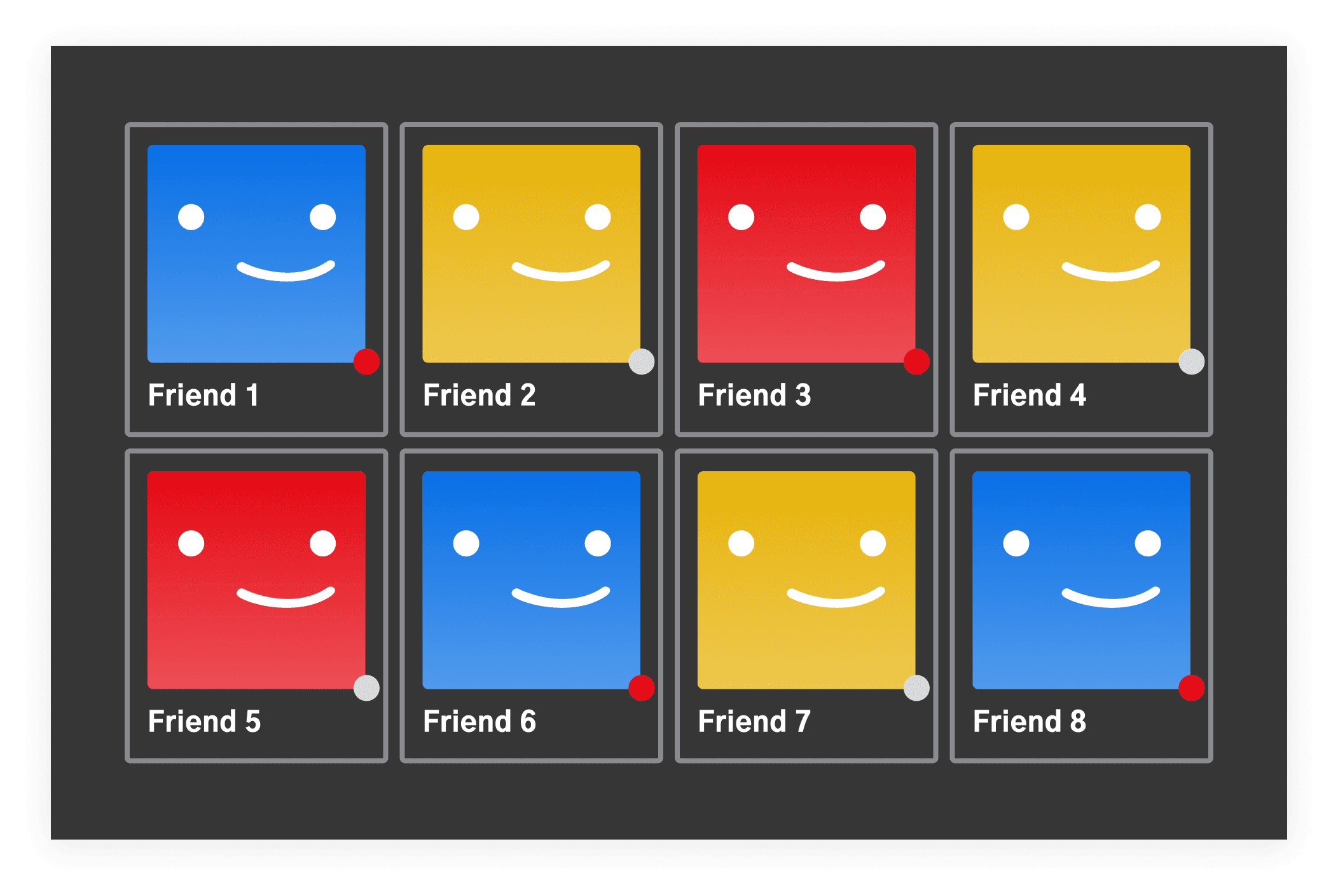Role:
User Research
User Flow
Journey Mapping
Prototyping
Team:
INFO 3450: Human-Computer Interaction
Team 6
Timeline:
February 2024 - May 2024

User Feedback - Part I
Two rounds of user interviews and POV analysis reveals key insights: desires for streamlined planning, cultural immersion, and affordability, shaping features for personalized, stress-free travel.

Analysis
User feedback highlighted the need to balance personalized recommendations with intuitive simplicity. To address this, we refined icons, streamlined interactions, and integrated a voice assistant that offers natural, engaging support. This approach ensures easy navigation while providing tailored options, enhancing user satisfaction and reducing stress.
Ideating Solutions
We tested a real-time voice assistant with various conversational styles to balance personalization with comfort. Additionally, we iterated on navigation and icon designs for clarity, with continuous prototyping to refine user flow based on feedback.
User Feedback - Part II
During four rounds of feedback, users tested the initial prototype and provided critical insights after each iteration. Their feedback helped refine the design and address key areas for improvement:
Clearer Features: Simplified design elements made key features more understandable.
Consistency Matters: Consistent labeling and design patterns reduced confusion and improved the user experience.
Voice Assistant: Users valued the voice assistant for its ability to provide personalized recommendations and reduce stress during planning.
Each round of feedback guided iterative improvements, ensuring the final design fully aligned with user expectations.
The Final Design
The final app features a sleek design and a GPT-style voice assistant, allowing users to seamlessly access travel suggestions.
Voice Assistant: Provides tailored, real-time travel recommendations in text and audio.
User-Friendly Interface: Simplified navigation and optimized icons for easy use.
Iterative Prototyping: Regular user feedback improved flow and usability.
Conclusion
The app effectively combines personalized recommendations with an easy-to-use interface, addressing common travel planning pain points in a limited three-screen format. This focused approach enabled us to deliver the most impactful, streamlined features to create a stress-free planning experience.
Reflection + Future Trajectory
This project emphasized the importance of listening to user feedback and iterating on design. Moving forward, I plan to incorporate these principles into future work, focusing on intuitive, user-centered solutions.