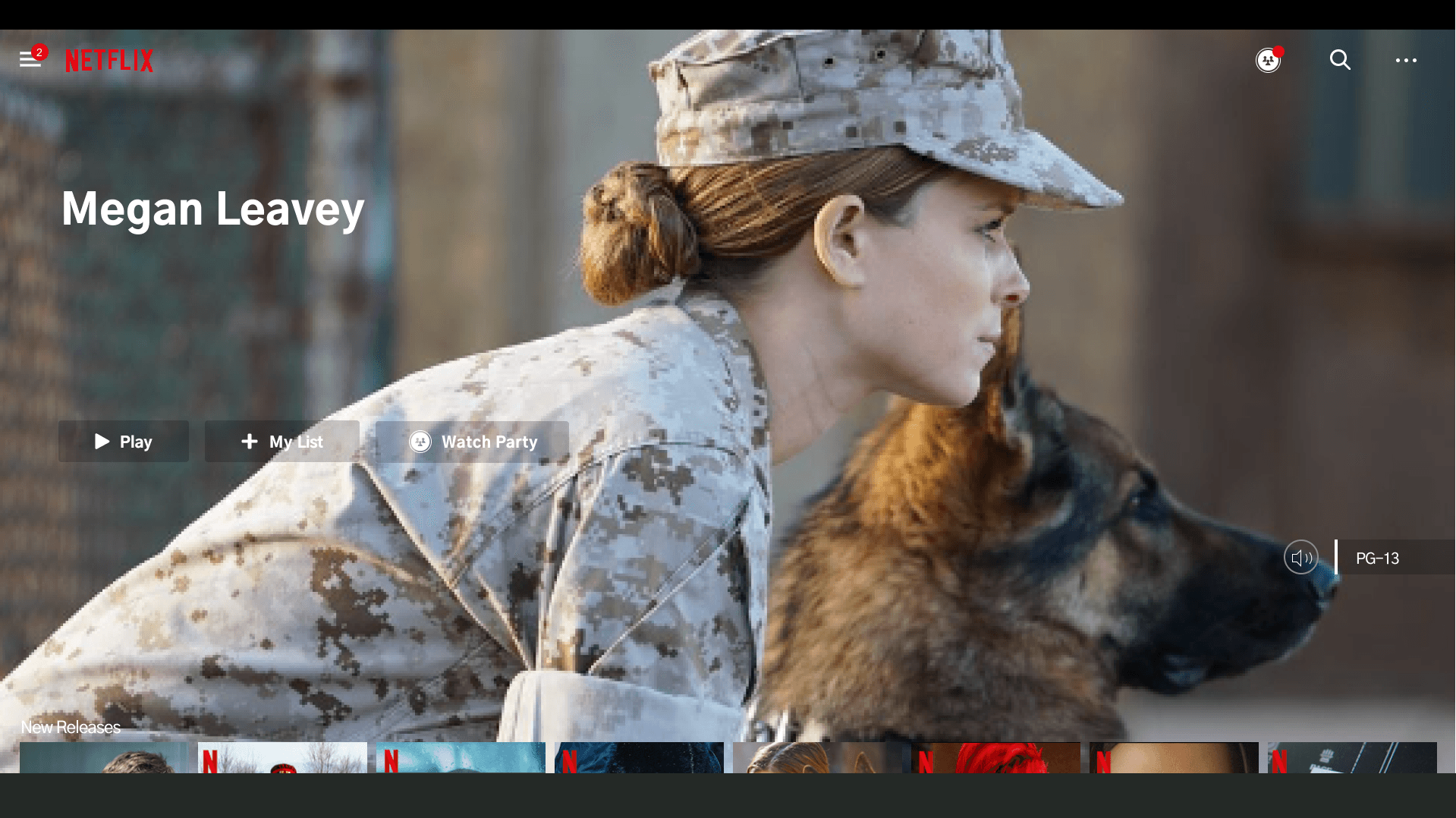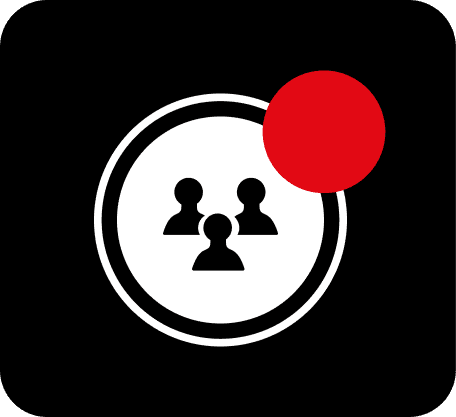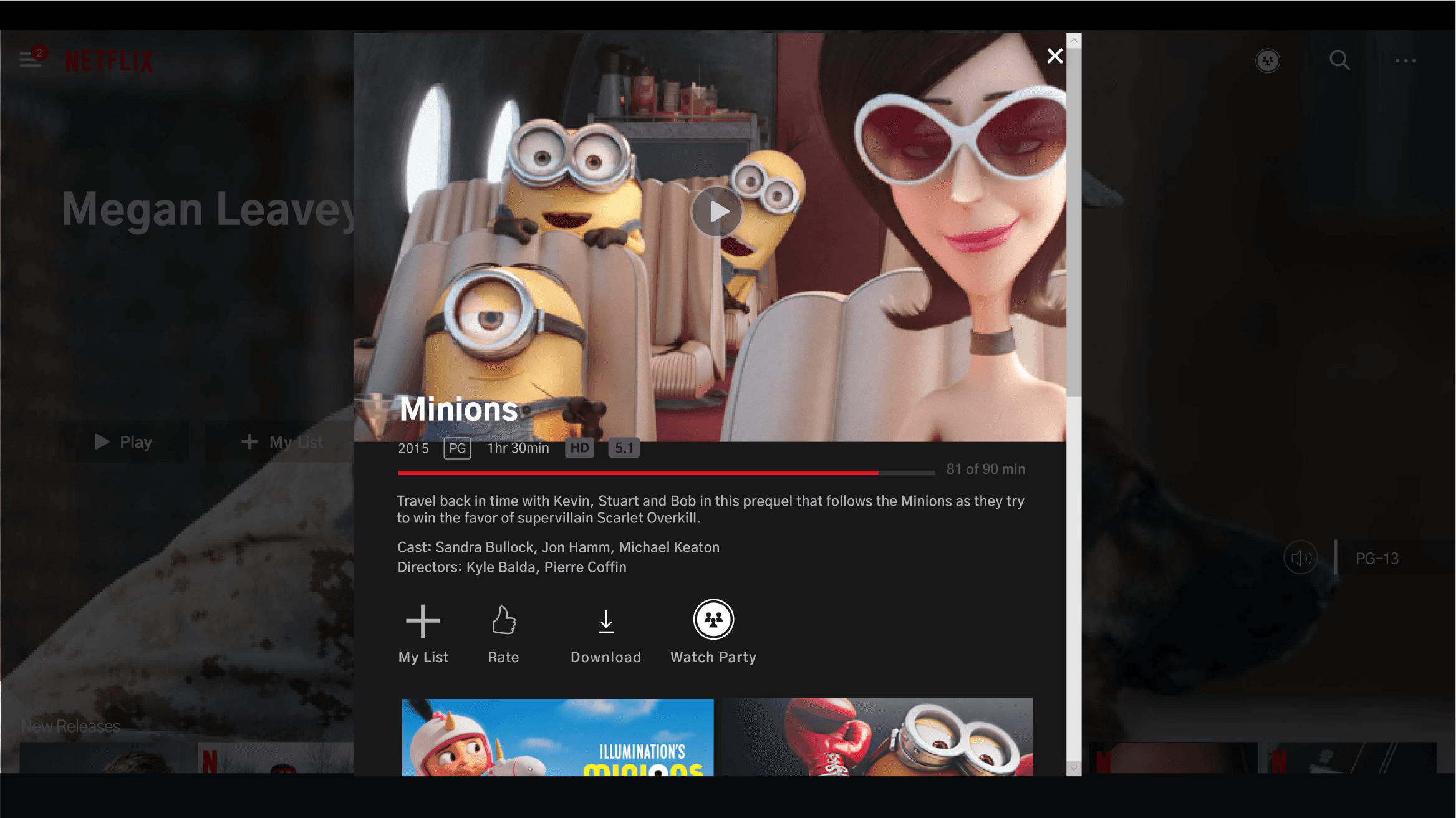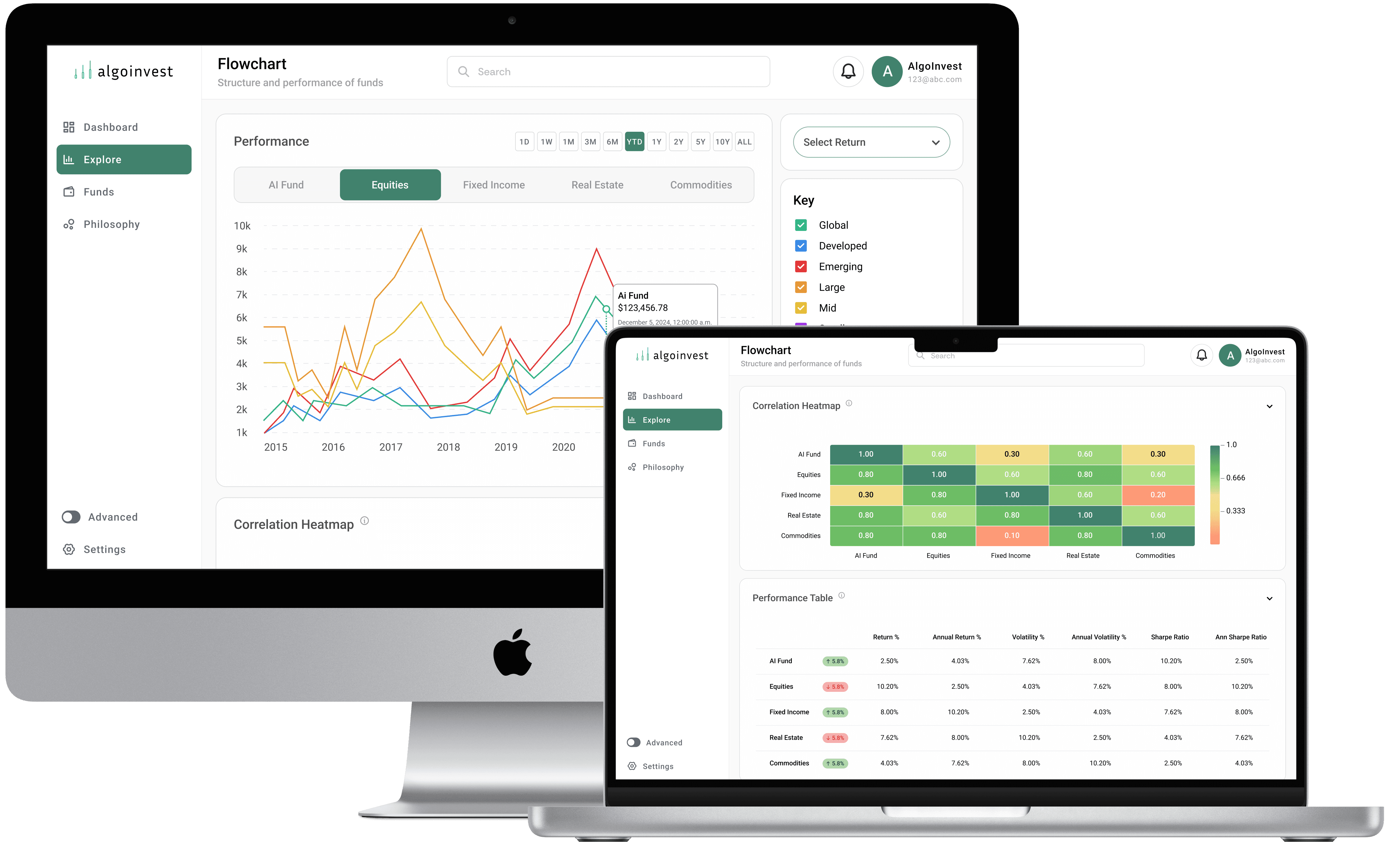Role:
User Research
Prototyping
Team:
Independent Project !
Timeline:
February 2024 - May 2024

User Feedback/Analysis
User interviews revealed frustrations with third-party tools like Teleparty, citing issues with syncing and the hassle of switching apps. Users desired a native solution that kept interactions within Netflix, allowing for smoother watch parties and easier access to social features. This feedback underscored the opportunity to enhance the Netflix experience by integrating social viewing directly into the platform, improving user engagement and creating a more cohesive movie night experience.
Ideating Solutions
I explored various layouts and entry points for the Watch Party feature, ensuring it would be easy to find and use from both the home screen and individual content pages. I tested different flows and refined designs based on user feedback, aiming for a balance between functionality and user experience.
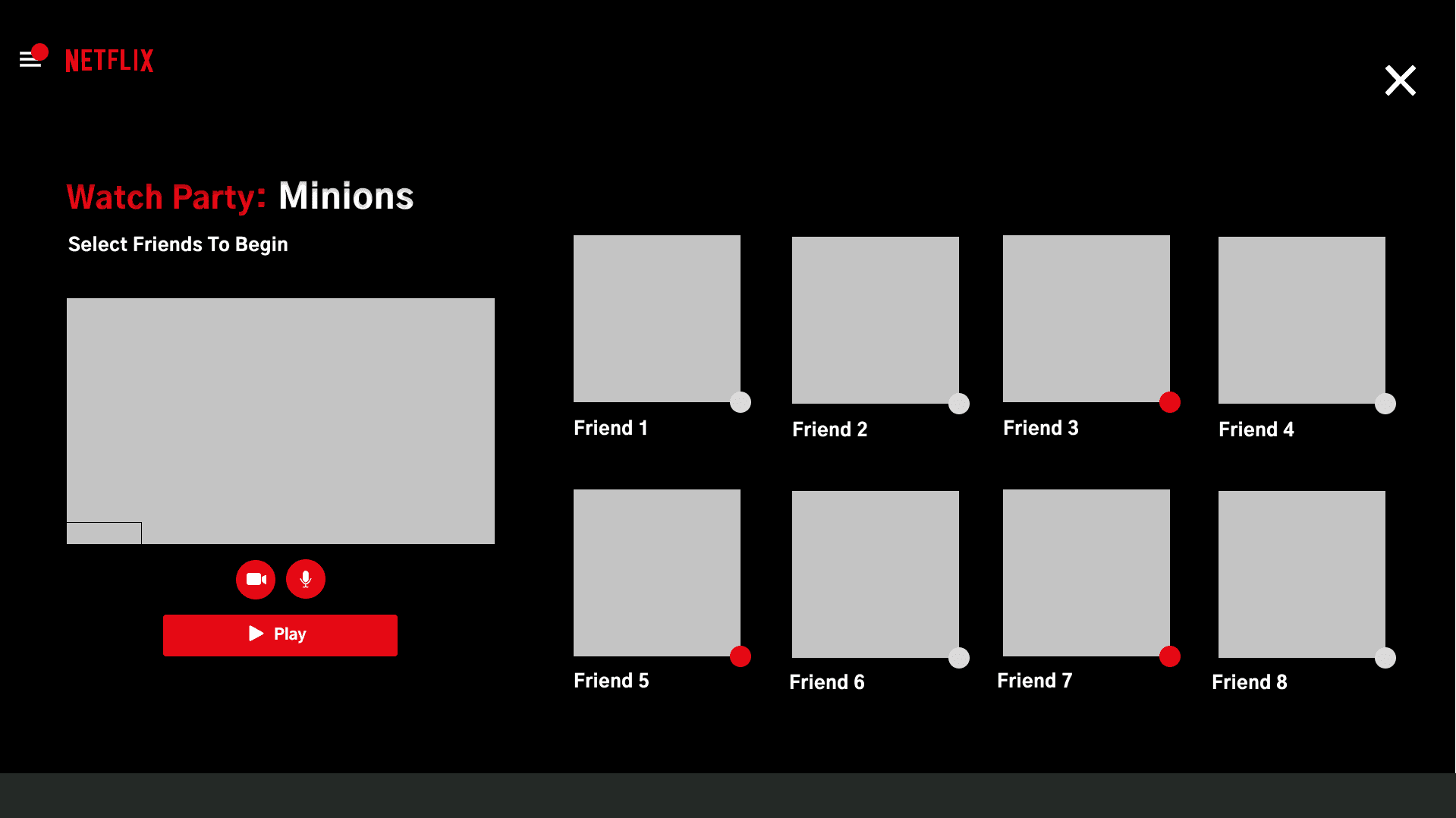
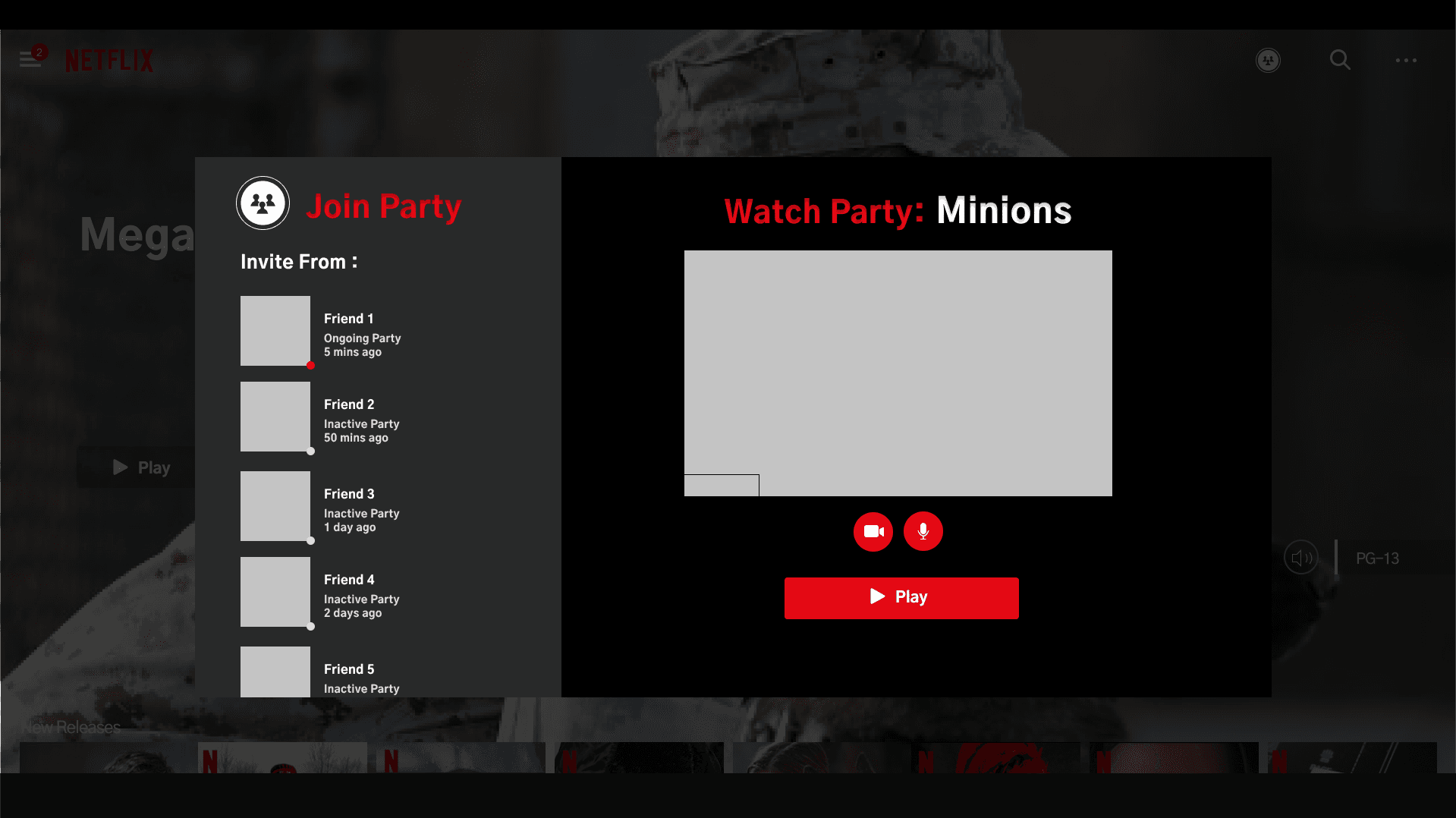
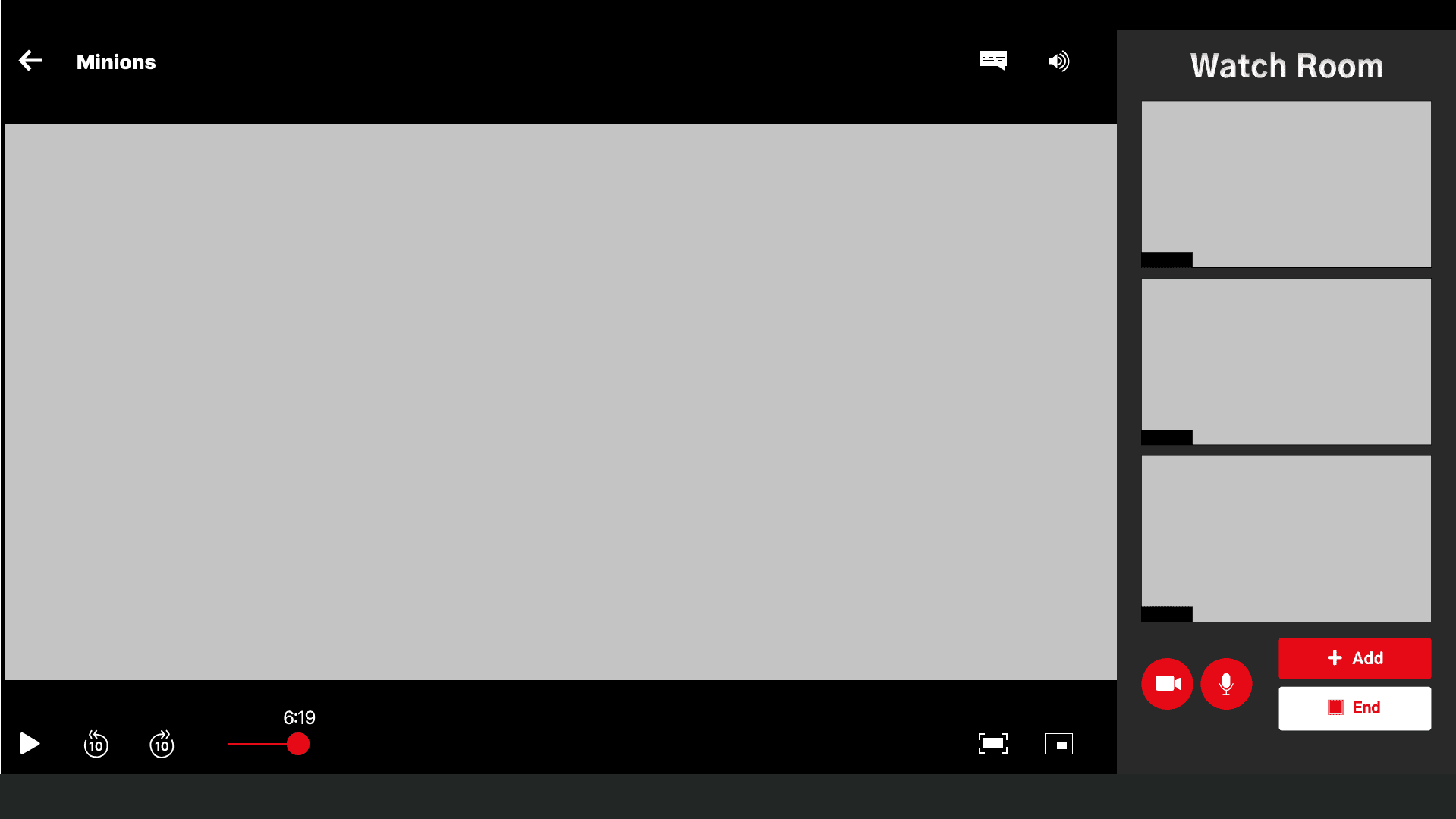
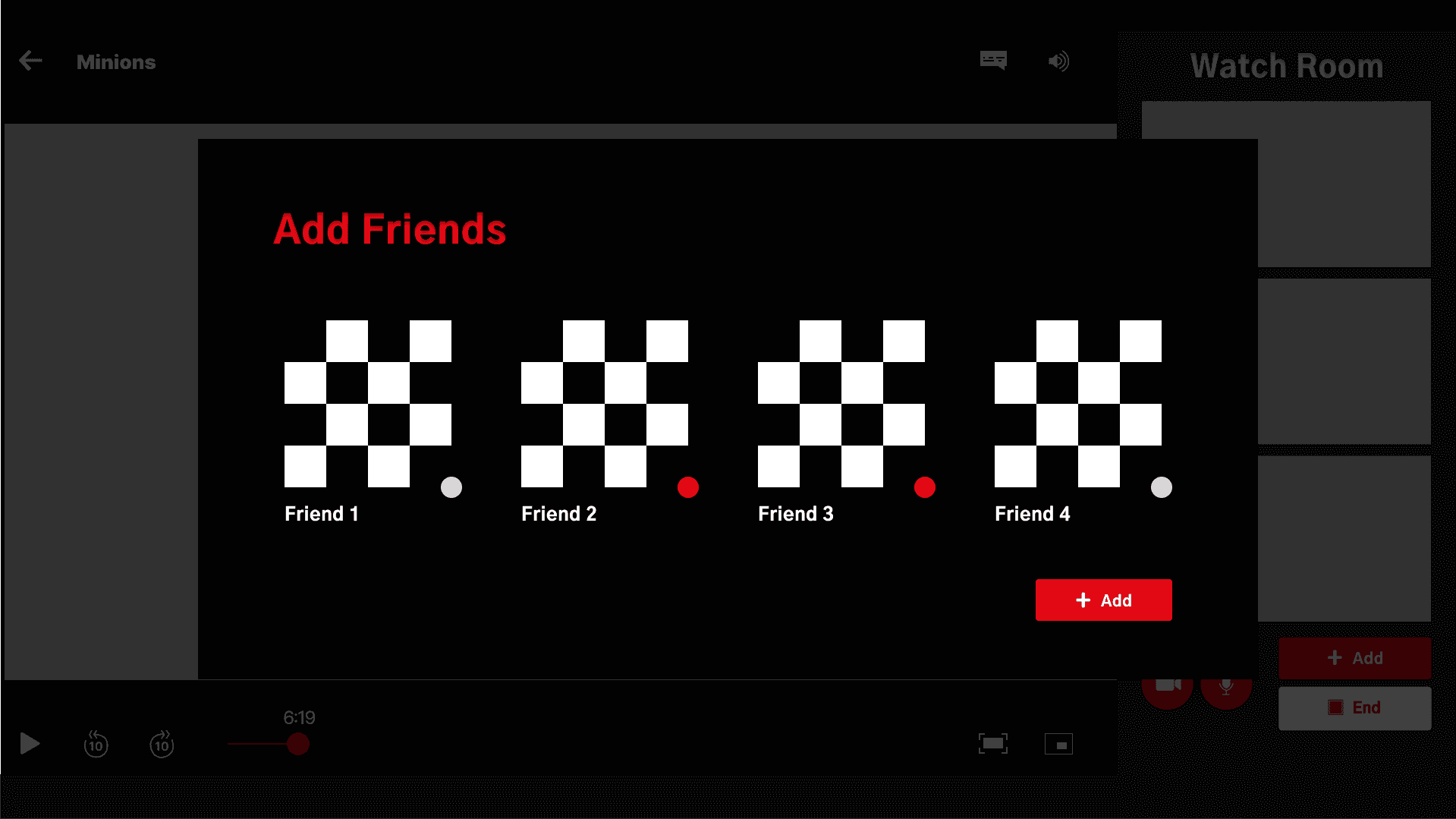
The Final Design
The final design of the "Watch Party" feature integrates social interaction directly into Netflix. I created a user-friendly interface that makes starting or joining watch parties easy and intuitive. Users can invite friends and enjoy synchronized viewing without interruptions, while real-time chat allows for interaction without disturbing the content.
To introduce the feature, I designed a distinct "Watch Party" icon that fits Netflix’s visual style. This icon is the entry point users can start or join a watch party. For those joining an ongoing party, I placed the entry point in the top right corner of the screen—visible but unobtrusive.
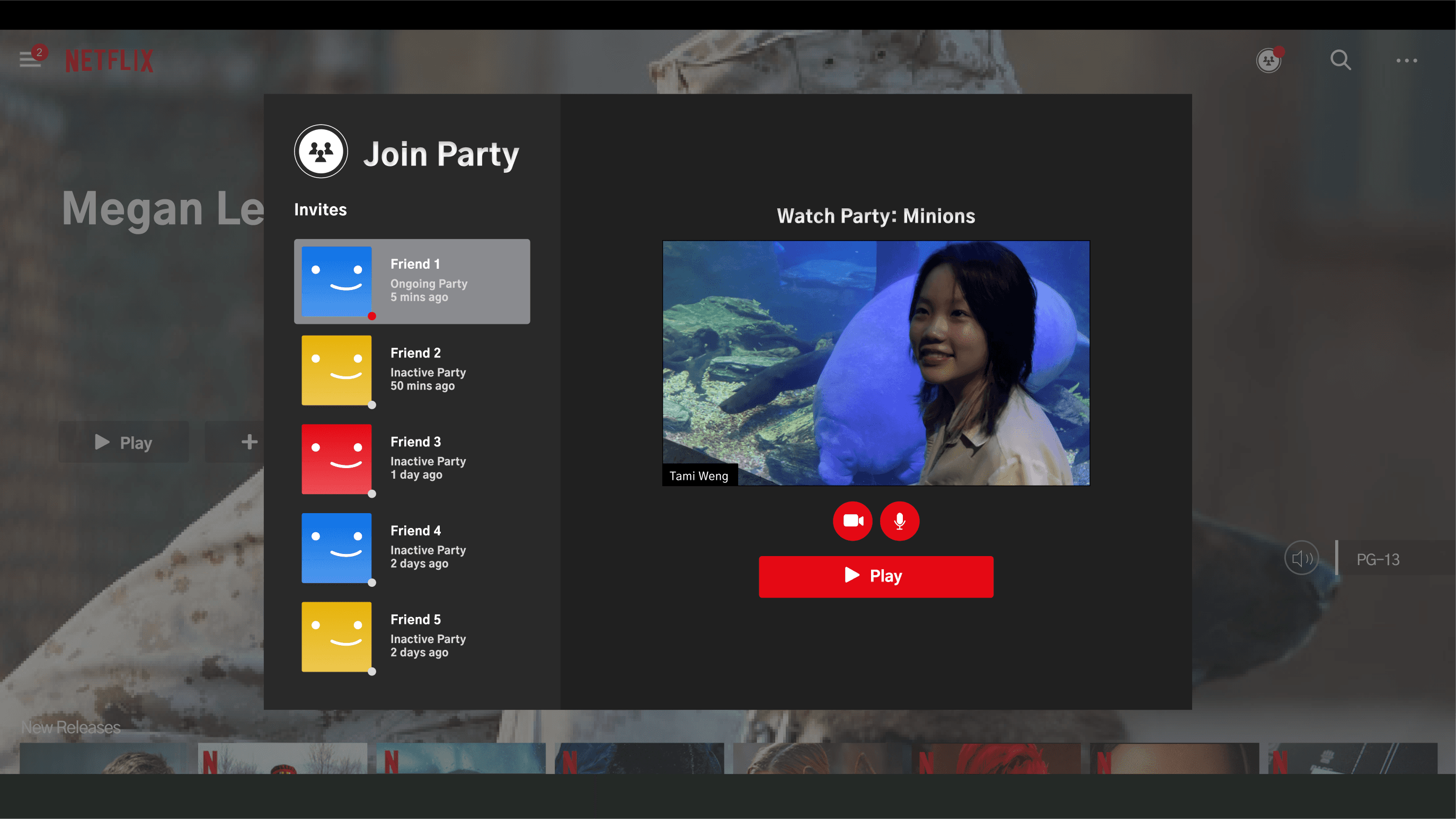
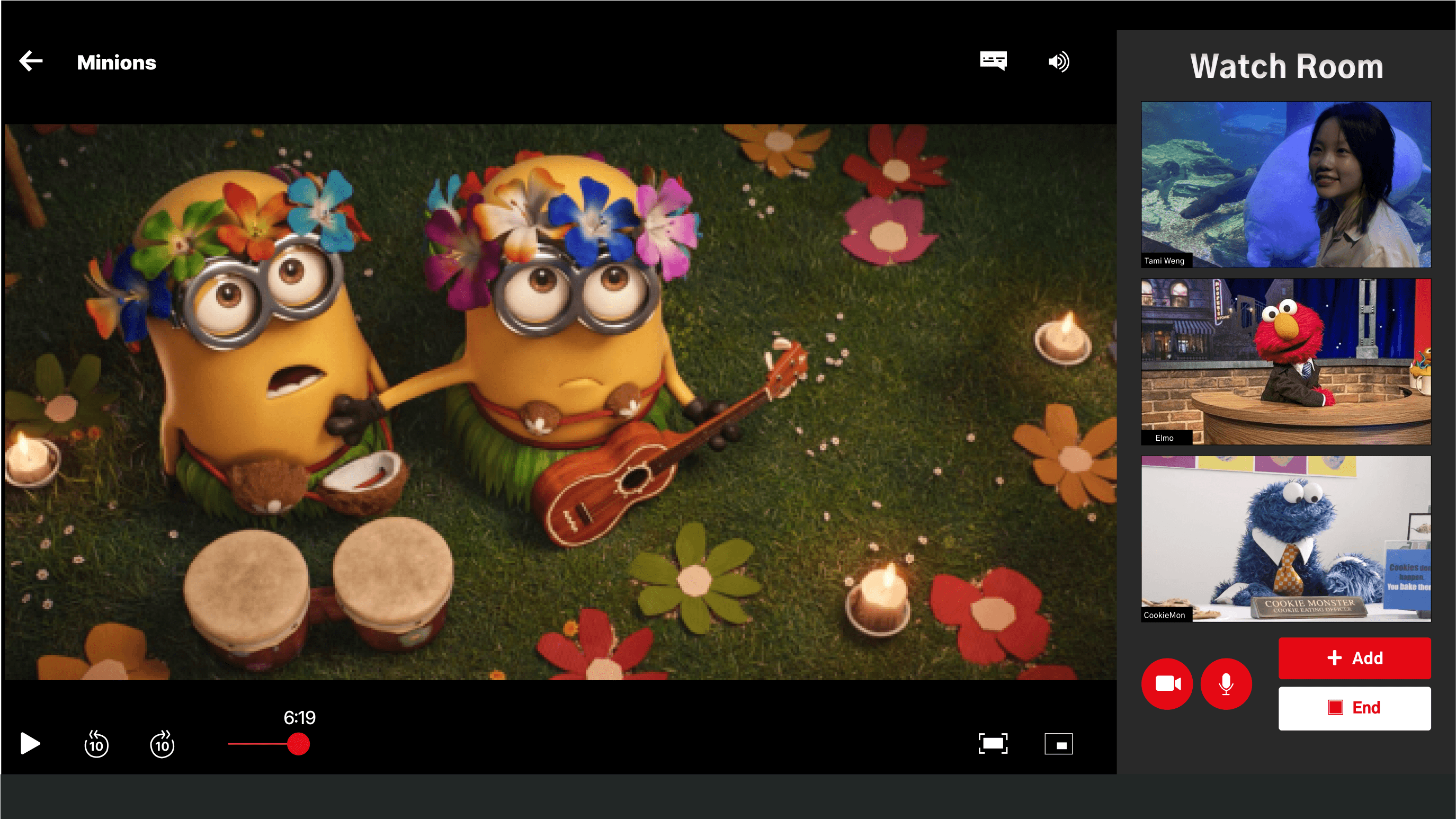
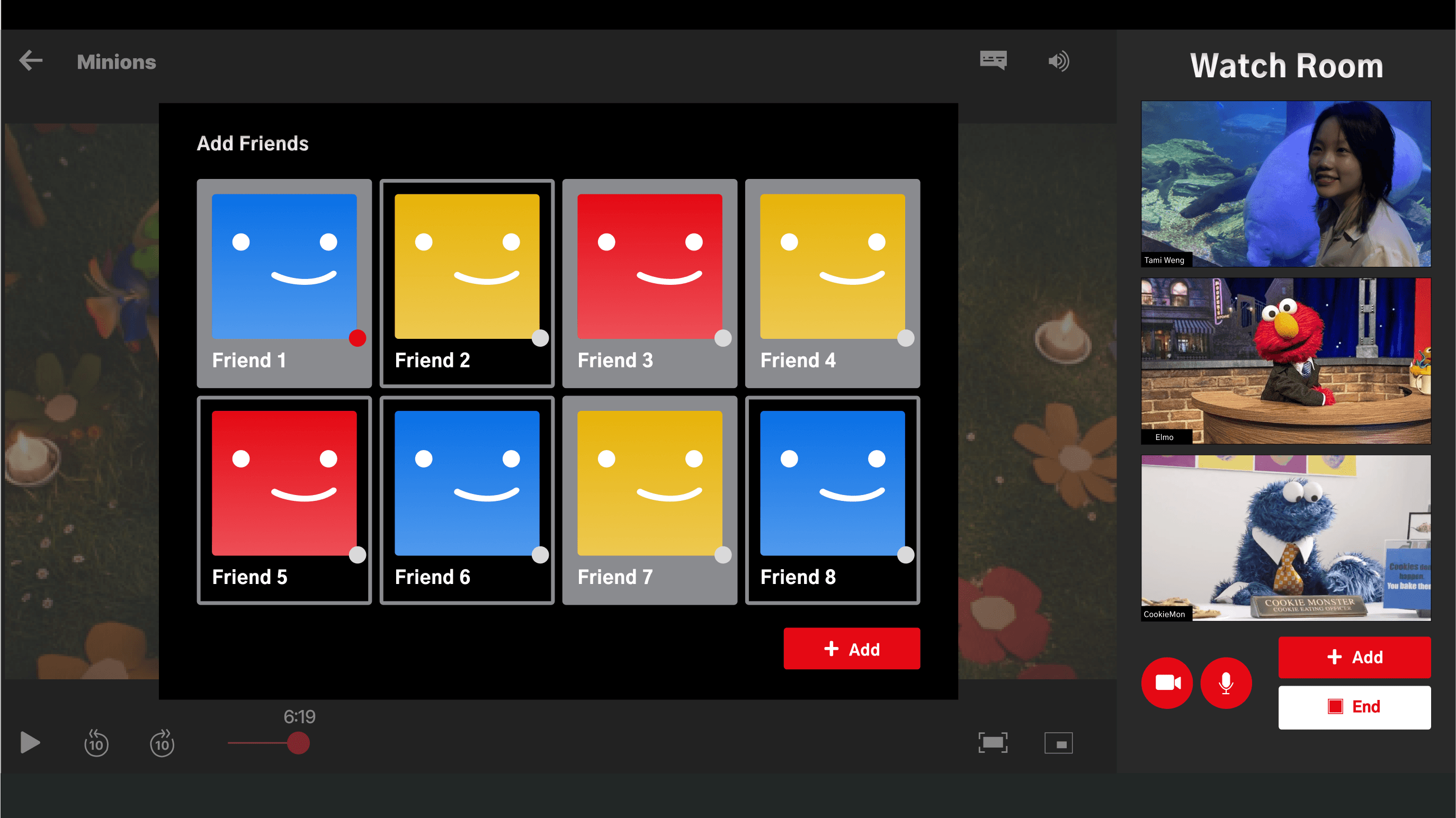
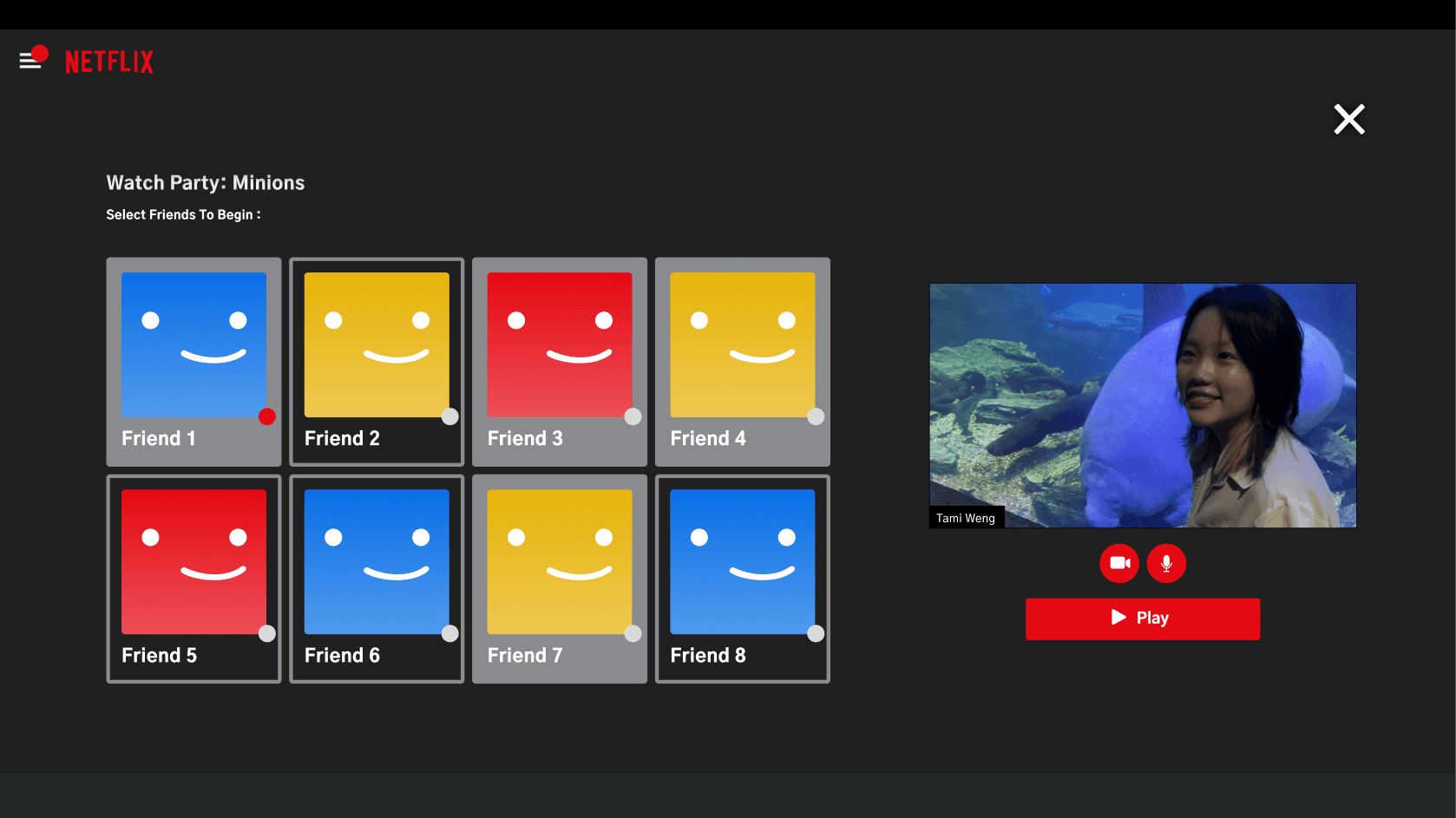
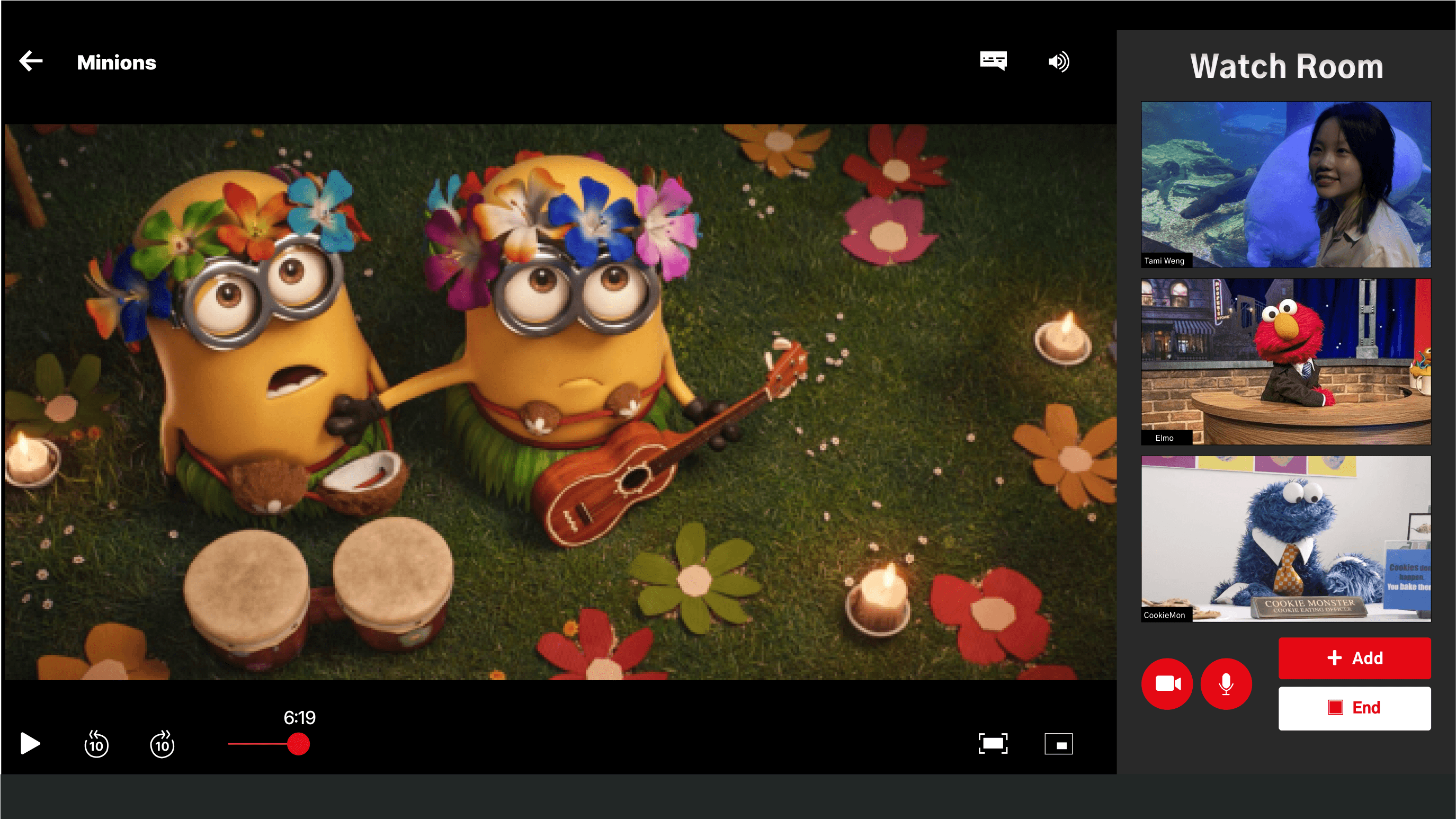
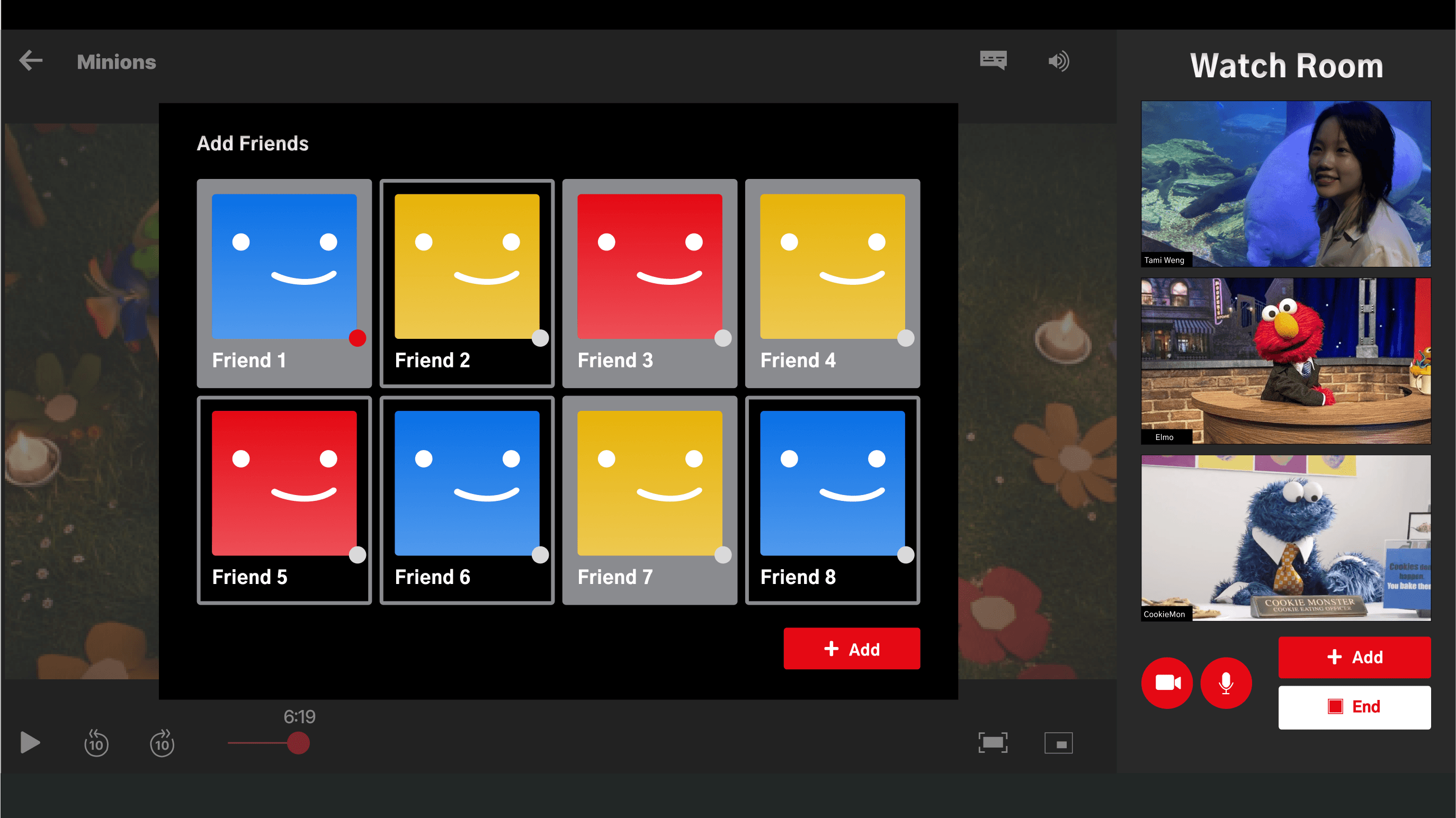
Conclusion
This feature bridges the gap between physical and virtual movie nights, enabling users to stay connected and enjoy movies together—no third-party tools required. By incorporating social features directly into Netflix, the platform becomes more immersive and user-friendly.
Reflection + Future Trajectory
This project highlighted the importance of seamless integration and user-centered design. Moving forward, I plan to expand social features based on user needs, ensuring that any additions complement Netflix’s core viewing experience without causing disruption.